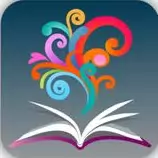BrowZine
Save your own favorite journals on My Bookshelf within BrowZine. This is the place where you can organize your favorite journals so the current issue is one click or tap away and BrowZine can help you stay up to date in your field! Choose the "Add to My Bookshelf" button when viewing a journal to add that title to My Bookshelf.
Find your journal on Fontys e-journals to receive alerts when there is a new article available.
- online reading
- download or save to read offline
- export to Endnote, Zotero or a different reference manager
- share via social media or e-mail
- synchronise between different versions
This is the inspirationvideo of BrowZine
Download the app
Choose iPad/iPhone or Android or use the webversion BrowZine Web.
Note: employees select the library: Fontys Faculty
Note: students select the library: Fontys Students
How to work with BrowZine
FAQ for BrowZine users.
Publishers supported by BrowZine.
Privacy disclaimer
For many databases / digital sources / digital tools it is possible to create a personal account to be able to use functionalities like alerts, saving searches etc.
Before you do this, check the Privacy Statement of this database / digital source / digital tool, to find out which personal data are being saved.
Whether you share your personal data, is your own responsibility.
Fontys University accepts no liability for data breaches from this database / digital source / digital tool.